CTA Digital
Ikke kategoriseret
PAD-CFDCMS
CTA Digital PAD-CFDCMS Brugsanvisning
Her er CTA Digital PAD-CFDCMS (Ikke kategoriseret) brugervejledning. 1 sider på sprog med en vægt på 451,580.0 Mb. Hvis du ikke kan finde svar på dit problem Spørg vores community.
Side 1/1
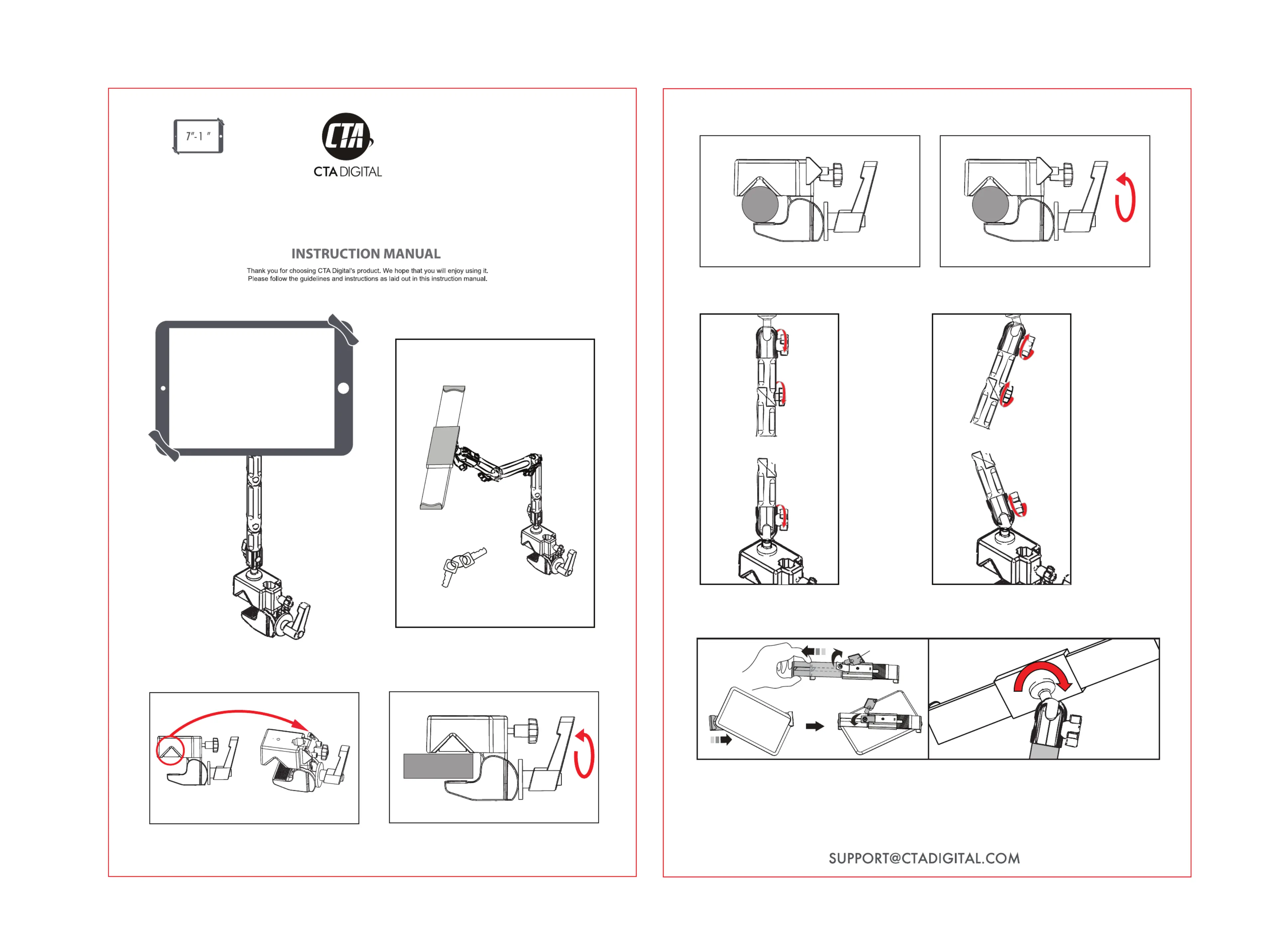
4
for 7-14 Inch Tablets
PAD-CFDCMS
Custom Flex Security Desk Clamp Mount
Package Contents:
3.Adjusting the Flex Arm
Keys
Custom Flex Security Desk Clamp Mount
4. Installing your Device and Adjusting the Tablet holder
1. Insert key into lock at back of holder. Turn counterclockwise
to unlock, then slide to open. Insert tablet against fixed end,
then slide down to hold tight.Turn key clockwise to lock.
2. It also allows you to rotate the tablet holder to adjust
the view angle according to your needs.
Key
2.Clip on the clamp to the desk then twist the lever clockwise to
tighten it securely.
1. Put the attached plastic insert on the side into the clamp.
Instructions:
1.Installing Custom Flex Security Desk Clamp Mount to the Desk
2.Installing Custom Flex Security Desk Clamp Mount to a Pole
2.Twist the lever clockwise to tighten it securely.
1.Clip on the clamp to the Pole.
1. Twist the SCREW KNOB of the arms
anticlockwise to release the connection.
2. Adjust the arms to your favorite position and then
tighten the SCREW KNOB clockwise .
Problemløsning CTA Digital PAD-CFDCMS
Hvis du har læst manualen omhyggeligt, men ikke fundet en løsning på dit problem, bed andre brugere om hjælp
Specifikationer
| Bredde: | 457.2 mm |
| Dybde: | 139.7 mm |
| Højde: | 50.8 mm |
| Vægt: | 907.185 g |
| Produktfarve: | Sort |
| Pakkevægt: | 1360.78 g |
| Pakkedybde: | 228.6 mm |
| Pakkebredde: | 355.6 mm |
| Pakkehøjde: | 88.9 mm |
| Kapabilitet: | 7-14", iPad mini, iPad Gen. 6 (2018), iPad Pro 12.9, Galaxy Tab S3 9.7” |
| Låsetype: | Nøgle |
| Hældningsindstilling: | Ja |
| Maksimal skærmstørrelse kompatibilitet: | 14 " |
| Minimal skærmstørrelse kompatibilitet: | 7 " |
| Antal nøgler inkluderet: | 2 stk |