CTA Digital
Ikke kategoriseret
PAD-SICCB
CTA Digital PAD-SICCB Brugsanvisning
Her er CTA Digital PAD-SICCB (Ikke kategoriseret) brugervejledning. 3 sider på sprog med en vægt på 978,157.0 Mb. Hvis du ikke kan finde svar på dit problem Spørg vores community.
Side 1/3
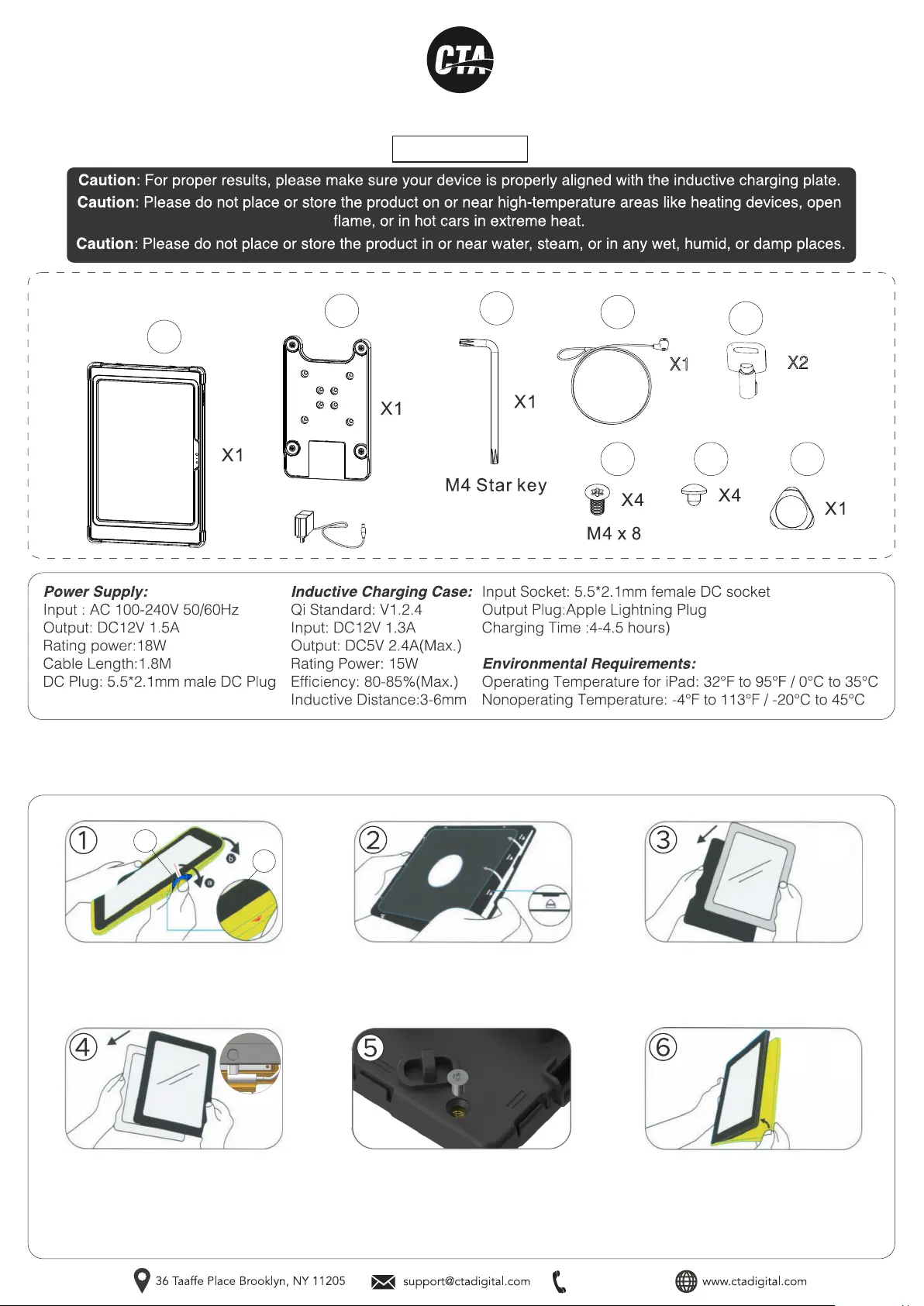
888-733-4448
PAD-SICCB
INSTALLATION - MANUAL
INSTALLATION:
1. Inserting Tablet into Enclosure
Wireless Inductive Charging Case w/ Security Lock
A
B
E F
C
D
E
X2
D
X1
CONTENTS:
Once the tablet device is inside, plug
the charging cable into the power
socket. Then place the internal front
(hard) cover on top of the case, and
gently clip all four sides shut.
Tighten the anti-theft screw with
the included star key (C) if you
want the case security.
Reinstall the external silicone
rubber sleeve.
Peel the external silicone sleeve
from the internal hard case using
component (F).
To open case, apply gentle pressure to
the small clips (noted on the diagram by
arrows). The internal hard case will
open when all four sides are unclipped.
Insert the iPad into the back
portion of the hard cover.
A
F
Problemløsning CTA Digital PAD-SICCB
Hvis du har læst manualen omhyggeligt, men ikke fundet en løsning på dit problem, bed andre brugere om hjælp
Specifikationer
| Bredde: | 193.04 mm |
| Dybde: | 292.1 mm |
| Højde: | 43.18 mm |
| Vægt: | 680.389 g |
| Produktfarve: | Sort |
| Trådløs opladning: | Ja |
| Kapabilitet: | iPad 10th Gen |
| Mærke kompatibilitet: | Apple |
| Maksimal skærmstørrelse kompatibilitet: | 10.9 " |