CRUX
Ikke kategoriseret
RVCHN-76D
CRUX RVCHN-76D Brugsanvisning
Her er CRUX RVCHN-76D (Ikke kategoriseret) brugervejledning. 2 sider på sprog med en vægt på 1,131,573.0 Mb. Hvis du ikke kan finde svar på dit problem Spørg vores community.
Side 1/2
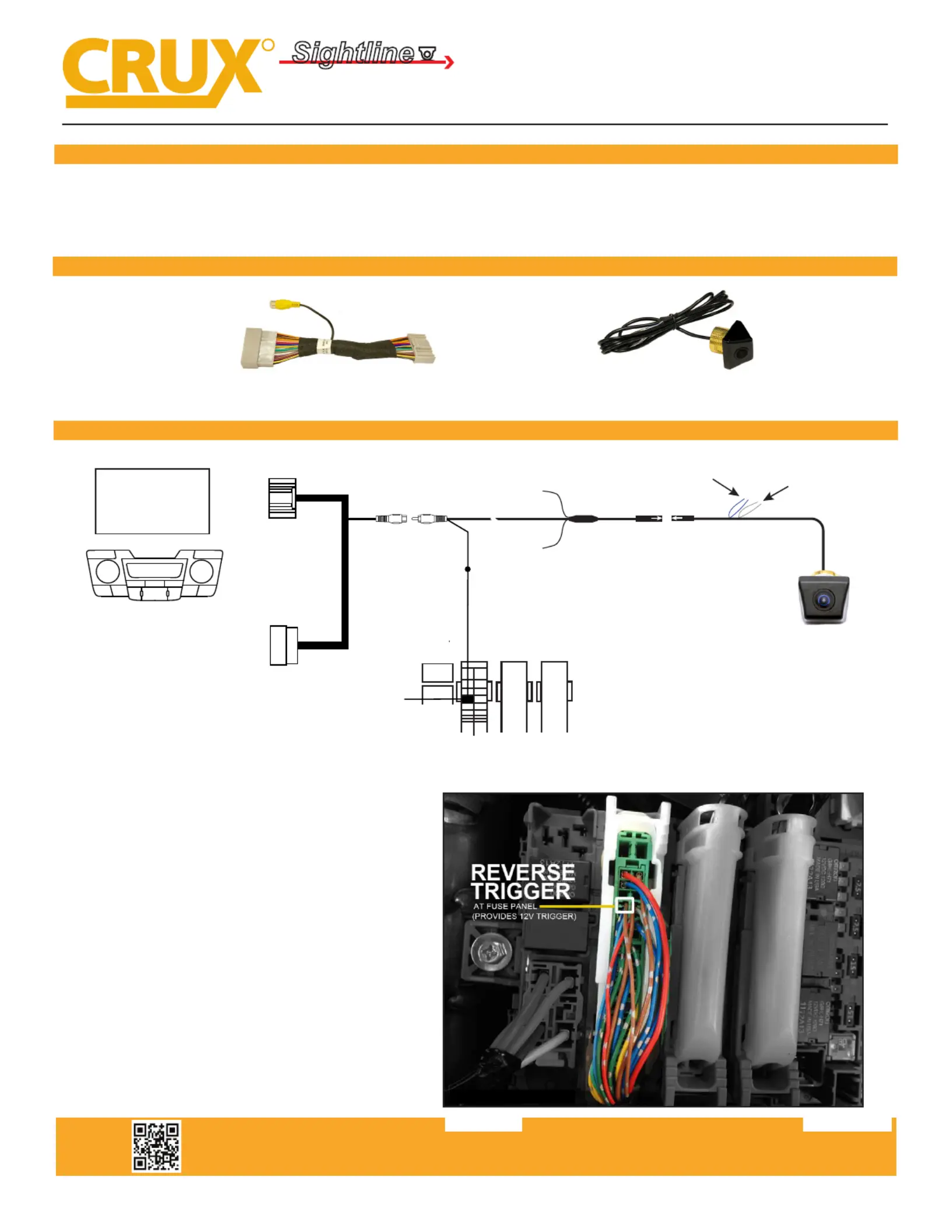
RVCHN-76D
Rear View Integration with Lip Mount Camera for
Select Honda Odyssey EX Vehicles with 8” Screen 2011-2013
R
INTERFACING SOLUTIONS
Sightline
Multi View Integration
Crux Interfacing Solutions • Chatsworth, CA 91311
phone: (818) 609-9299 • fax: (818) 996-8188 • www.cruxinterfacing.com
rev.102120
1 of 2
- Automacally switches to rear-view when vehicle is in reverse gear.
- Aermarket lip mount rear view camera included.
- Plug & Play Installaon.
PRODUCT FEATURES:
INSTALLATION DIAGRAM:
Video
Connection
WHITE**
Parking Line
Cut = OFF / Connect = ON
BLUE
(not used
keep connected)
**NOTE: Changes to the parking line option
will take eect after a power cycle.
Camera Power
Regulator
*Camera Ground
(to chassis)
Red wire
Not Used (Insulate)
Make sure the arrows
line up and push in
the connectors well.
8” Factory
Screen
Radio
To factory
screen
To factory
harness
Green Connector at fuse Panel
(Driver’s left kick panel)
Pin 4
Brown/Silver wire
(Reverse Camera Trigger)
Use a length of 18 gauge wire (not included) and
tap the RED camera power wire from the Yellow
RCA to the pin# 4 (BROWN/SILVER) wire on the
Green connector in the fuse panel. This is the
factory reverse trigger wire.
PARTS INCLUDED:
RVCHN-76D Harness CUL-03 Lip Mount Camera
Problemløsning CRUX RVCHN-76D
Hvis du har læst manualen omhyggeligt, men ikke fundet en løsning på dit problem, bed andre brugere om hjælp
Specifikationer
| Mærke: | CRUX |
| Kategori: | Ikke kategoriseret |
| Model: | RVCHN-76D |