CTA Digital
Ikke kategoriseret
PAD-RPDMS
CTA Digital PAD-RPDMS Brugsanvisning
Her er CTA Digital PAD-RPDMS (Ikke kategoriseret) brugervejledning. 2 sider på sprog med en vægt på 314,111.0 Mb. Hvis du ikke kan finde svar på dit problem Spørg vores community.
Side 1/2
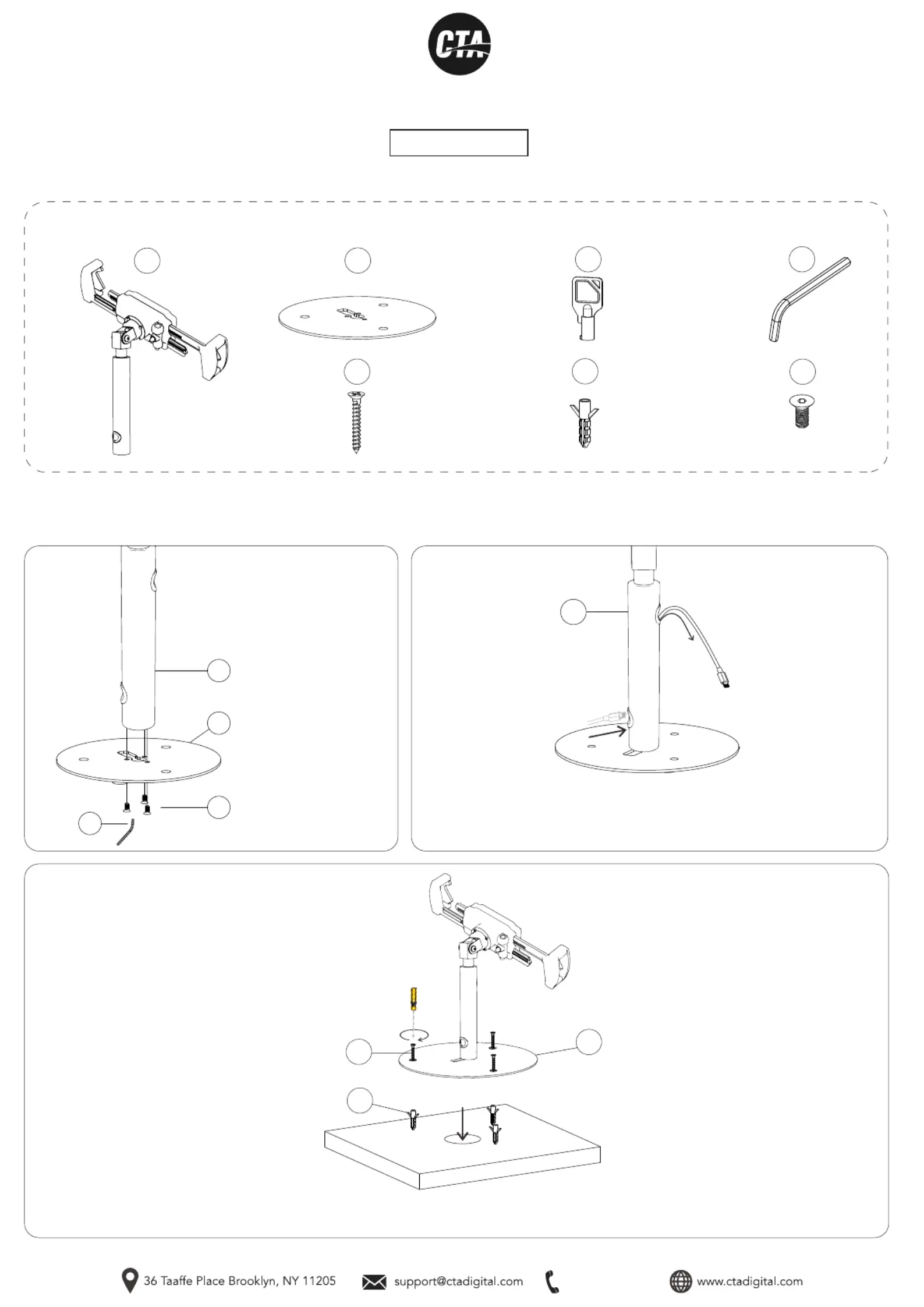
718-963-9845
Rust Proof Security Desk Mount
PAD-RPDMS
INSTALLATION - MANUAL
INSTALLATION:
1. Assembling Base to Body
2. Cable Routing / Cable Management
1A. Align holes at the
base (B) with the holes
on the base of the body
(A). Screw in bolts (F)
with the provided allen
key tool (D) as shown.
2A. Identify the hole at the
bottom of the pole (A) through
where cable routing should go.
Then, fish the cable.
2B. Fish the cord through the pole
and out of the top to the device as
required.
CONTENTS:
D
x1
M5 Allen Key
A
x1
B
x1
F
x3
M5 x 8
C
x2
E
x3
G
x3
F
A
B
D
**Cable shown for illustration
and NOT INCLUDED.
Optional
Mounting into Surface
E
B
G
For a more permanent static setup, use a screwdriver (not included) and rotate in 3 screws (E) as illustrated into 3 predrilled holes at
base (B) with the anchors (G) inserted until securely fastened.
**Screwdriver shown
for illustration and NOT
INCLUDED.
A
Problemløsning CTA Digital PAD-RPDMS
Hvis du har læst manualen omhyggeligt, men ikke fundet en løsning på dit problem, bed andre brugere om hjælp
Specifikationer
| Mærke: | CTA Digital |
| Kategori: | Ikke kategoriseret |
| Model: | PAD-RPDMS |