CRUX
Ikke kategoriseret
RVCNS-74U
CRUX RVCNS-74U Brugsanvisning
Her er CRUX RVCNS-74U (Ikke kategoriseret) brugervejledning. 3 sider på sprog med en vægt på 2,324,959.0 Mb. Hvis du ikke kan finde svar på dit problem Spørg vores community.
Side 1/3
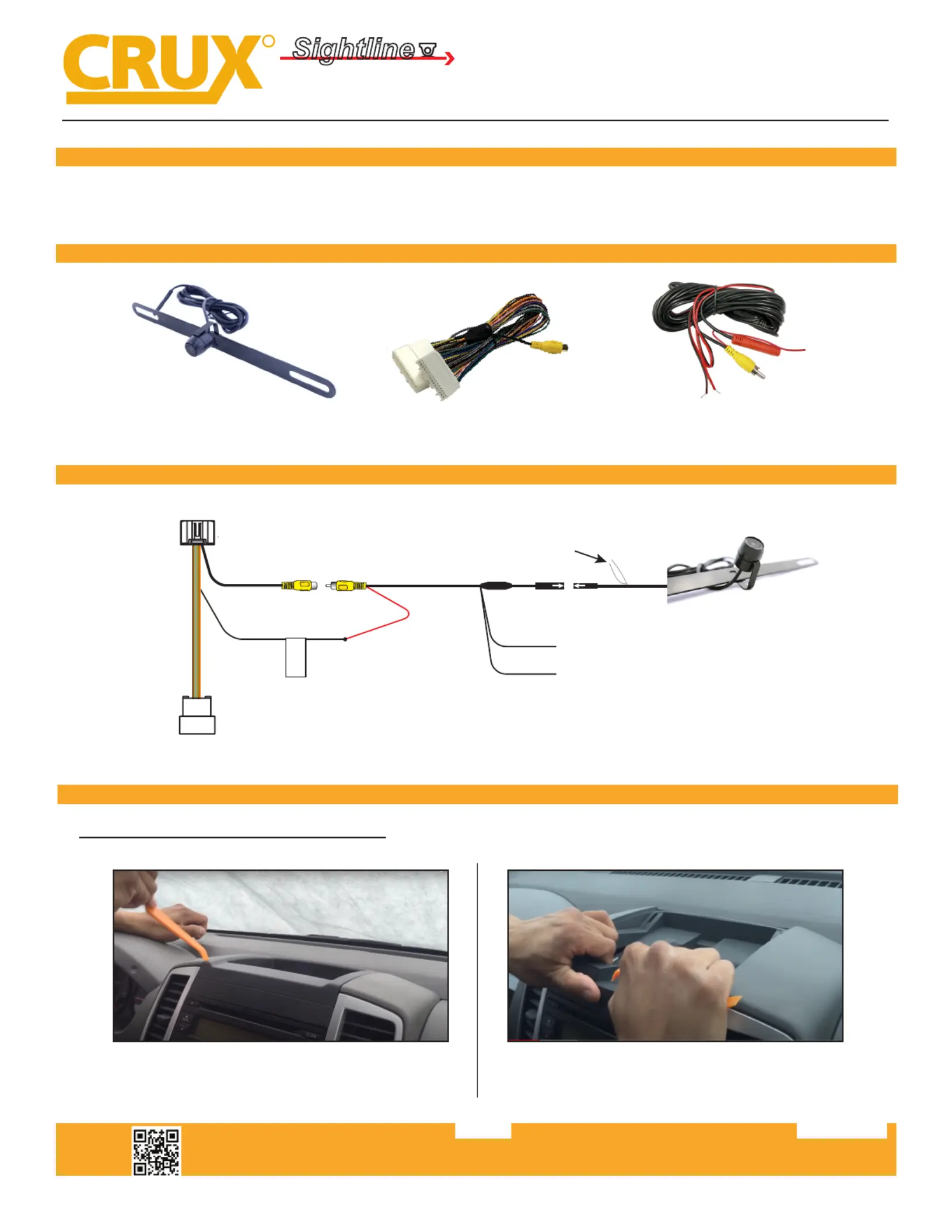
R
INTERFACING SOLUTIONS
Sightline
Multi View Integration
Crux Interfacing Solutions • 21541 Nordhoff St., Unit C, Chatsworth, CA 91311
phone: (818) 609-9299 • fax: (818) 996-8188 • www.cruxinterfacing.com
rev.081120
RVCNF-74U
Rear View Camera Integration with License Plate
Camera for Select Nissan Vehicles with 4.3” Screen
1 of 3
PRODUCT FEATURES:
PARTS INCLUDED:
- Allows the integraon of an aermarket backup camera to the factory radio.
- Plug and play wiring for easy installaon.
Universal License Plate Camera RVCNS-74U T-Harness 26’ Extension Cable
INSTALLATION DIAGRAM:
32 Pin
(Female)
32 Pin
(Male)
To Radio
To Vehicle
Harness
WHITE Wire
Parking Guide Lines
(cut to remove parking lines)
+12V Red
(tap to +12V Backup Light wire)
Ground - Black
(tap to Backup Light ground wire)
Reverse
Gear
1. Remove the dash panel above the radio using a pry
tool.
2. Carefully pull out the radio trim bezel.
INSTALLATION INSTRUCTIONS:
RVCNS-74U Installaon at the Radio:
Problemløsning CRUX RVCNS-74U
Hvis du har læst manualen omhyggeligt, men ikke fundet en løsning på dit problem, bed andre brugere om hjælp
Specifikationer
| Mærke: | CRUX |
| Kategori: | Ikke kategoriseret |
| Model: | RVCNS-74U |