Metra
Ikke kategoriseret
AX-FDSYNC-SWC
Metra AX-FDSYNC-SWC Brugsanvisning
Her er Metra AX-FDSYNC-SWC (Ikke kategoriseret) brugervejledning. 1 sider på sprog med en vægt på 117,355.0 Mb. Hvis du ikke kan finde svar på dit problem Spørg vores community.
Side 1/1
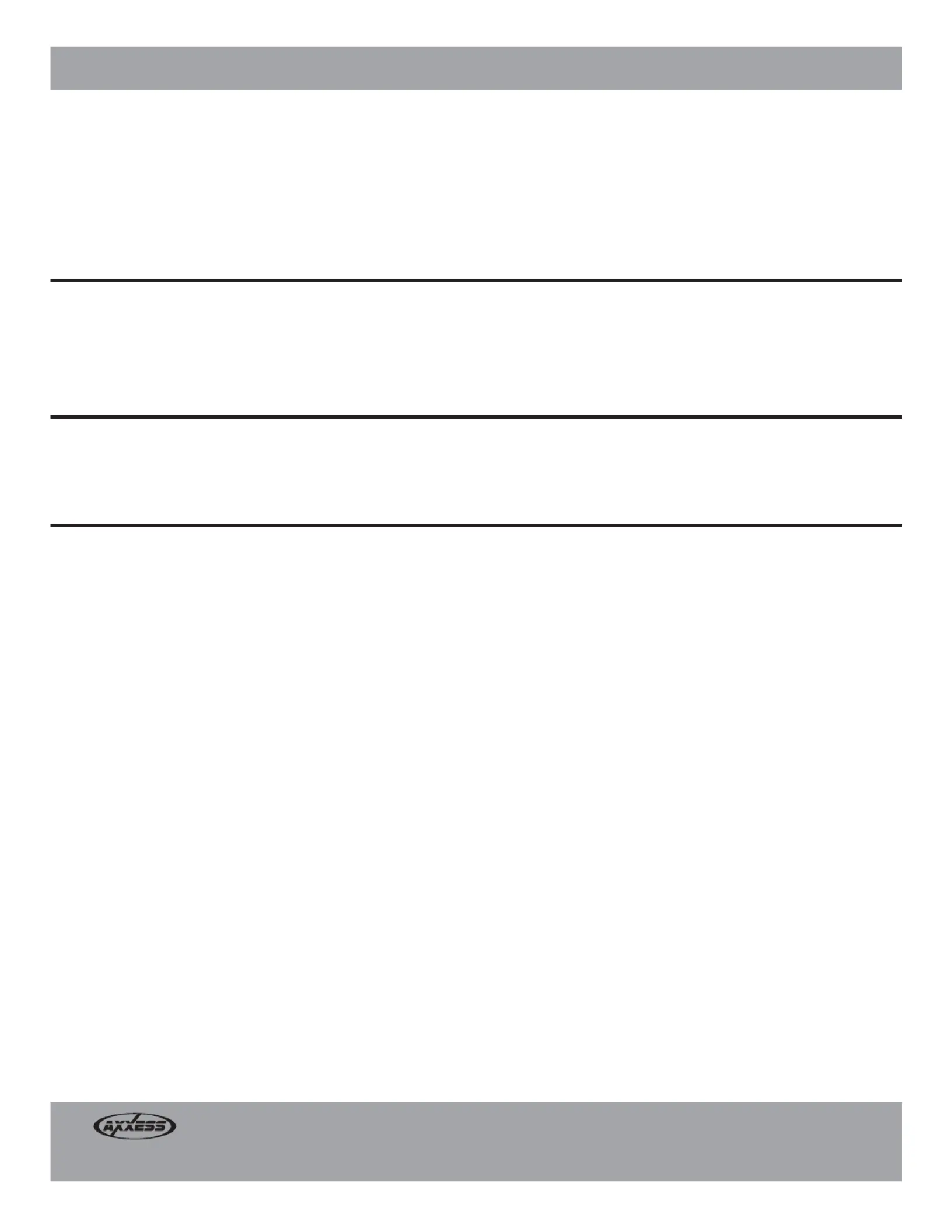
Installation Instructions for AX-FDSYNC-SWC
© COPYRIGHT 2004-2016 METRA ELECTRONICS CORPORATION REV. 11/15 /16
axxessinterfaces.com • metraonline.com
Axxess Integrate
®
INTERFACE FEATURES
• Pre-wired ASWC-1 harness (ASWC-1 sold separately)
• Retains the factory backup camera
INTERFACE COMPONENTS
• AX-FDSYNC-SWC harness
TOOLS REQUIRED
• Cutting tool • Tape • Crimping tool
• Connectors (example: butt connectors, bell caps, etc.)
AX-FDSYNC-SWC
Ford Transit (with 4.2-inch display screen)
2015-up
Connections to be made
To retain the factory backup camera:
• Connect the Yellow RCA jack to the backup camera input of the aftermarket radio.
12-pin pre-wired ASWC-1 harness:
•
This harness is to be used along with the optional ASWC-1 (not included) to retain steering
wheel audio controls. If the ASWC-1 is not being used, disregard this harness. If it will be
used, please refer to the ASWC-1 instructions for radio connections and programming
.
Note: Disregard the harness that comes with the ASWC-1.
• Connect the Black wire to chassis ground.
• Connect the Red wire to accessory power.
• With all connections complete, connect the AX-FDSYNC-SWC harness to the wiring
harness disconnected from the factory display screen.
CAUTION!
All accessories, switches, climate controls panels, and especially air bag indicator lights
must be connected before cycling the ignition. Also, do not remove the factory radio with the key in the
on position, or while the vehicle is running.
Problemløsning Metra AX-FDSYNC-SWC
Hvis du har læst manualen omhyggeligt, men ikke fundet en løsning på dit problem, bed andre brugere om hjælp
Specifikationer
| Mærke: | Metra |
| Kategori: | Ikke kategoriseret |
| Model: | AX-FDSYNC-SWC |