Defender Weaver PRO Brugsanvisning
Her er Defender Weaver PRO (Headset) brugervejledning. 8 sider på sprog med en vægt på 3,460,171.0 Mb. Hvis du ikke kan finde svar på dit problem Spørg vores community.
Side 1/8
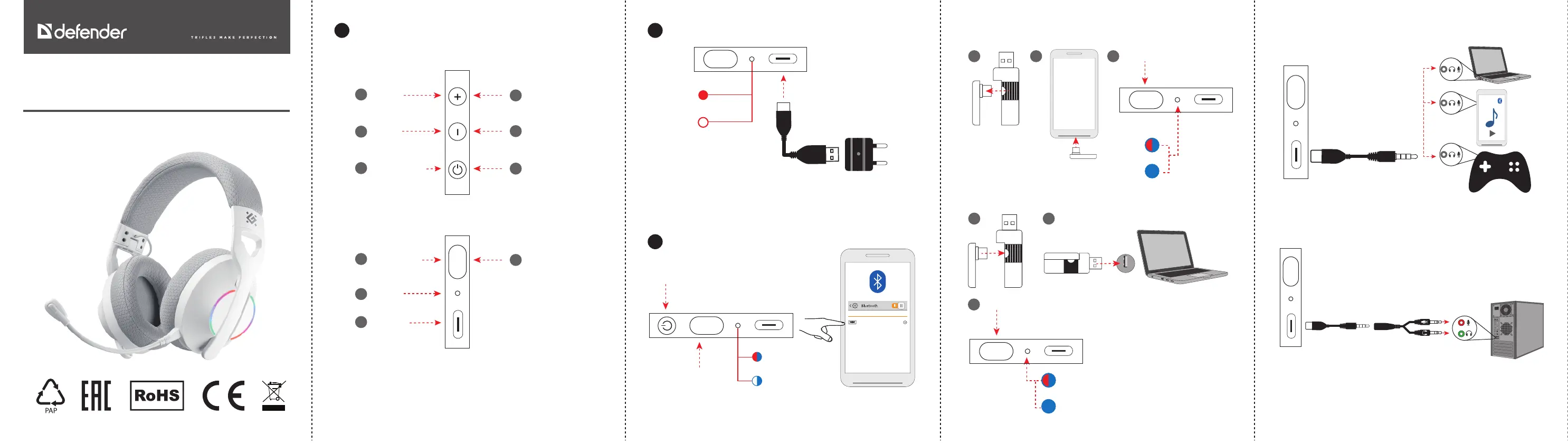
Weaver PRO
Wireless stereo headset
Operation Manual
Functions
1.
Charging
2.
Connection
3.
CLICK LONG PRESS
1
Next track
Volume+
1
Volume-
2
Play\Pause
Press two times
- voice assistant
3
1
Long press
- On/off LED
Press two times
- change mode
BT/2.4G
1
Status
indicator
2
Type C slot
3
2
Previous track
3
On/Off
Long press 3 sec to turn on
Switch to Bluetooth
(press 2 times)
Charging
Charged
The charger
is sold separately
Type-C USB 5V
230V
Phone search
NOTE
The charge level display for smartphone is approximate.
Incorrect display of the charge level is not a breakdown.
NOTE
Headset automatically switches off after 5 minutes of non-use.
NOTE
If the headset is not connected to the smartphone,
it will automatically turn off after 5 minutes.
Bluetooth
NOTE
Press + and - at the same time to clear pairing (Bluetooth mode)
Connected
Connected devices
Weaver Pro
M
M
M
2.4G dongle, connecting to a smartphone Wired connection to a smartphone*, laptop, PS4, PS5, XBOX ONE,
XBOX Series S gamepad
* Due to system compatibility issues with some mobile devices (for example, Huawei
Mate 20), you may need to plug in a microphone at the same time for normal use.
With a wired connection, the headphones can work with a discharged battery.
The buttons do not work in this mode.
Wired connection to a computer
2.4G dongle, connecting to a computer, laptop, PS4, PS5
Switch to 2.4G (press 2 times)
1 2
3
Dongle search
Connected
M
Switch to 2.4G (press 2 times)
1 2
3
Dongle search
Connected
M
USB
Type C - 3.5 mm TRRS
Type C - 3.5 mm TRRS
2 TRS (F) - TRRS (M) adapter,
sold separately
M
M
20
Problemløsning Defender Weaver PRO
Hvis du har læst manualen omhyggeligt, men ikke fundet en løsning på dit problem, bed andre brugere om hjælp
Specifikationer
| Mærke: | Defender |
| Kategori: | Headset |
| Model: | Weaver PRO |