Sony BRAVIA Theatre Quad Brugsanvisning
Her er Sony BRAVIA Theatre Quad (Højttaler) brugervejledning. 2 sider på sprog med en vægt på 1,503,969.0 Mb. Hvis du ikke kan finde svar på dit problem Spørg vores community.
Side 1/2
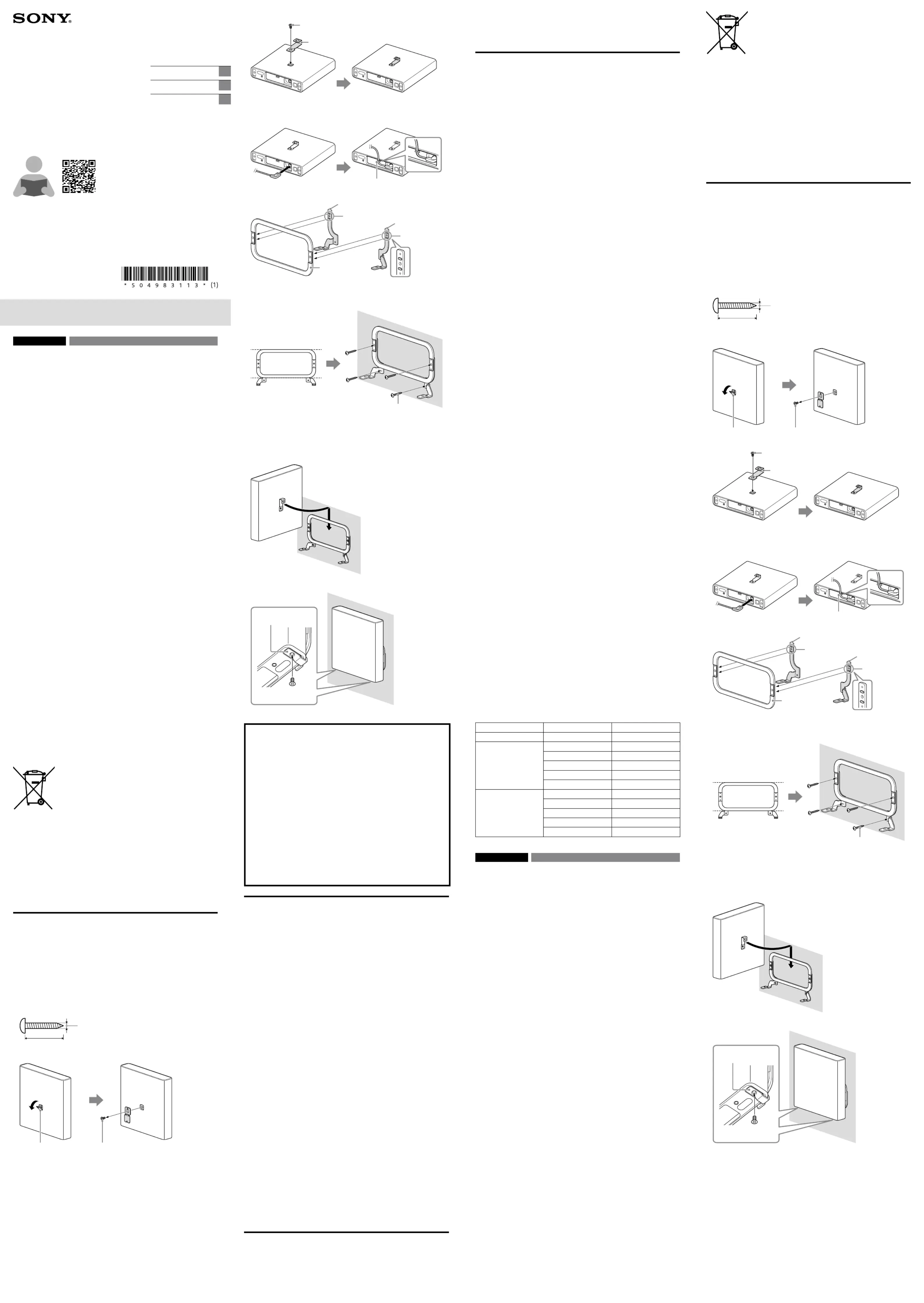
5-049-831- (1)13
Home Theatre
System
BRAVIA Theatre Quad Model: YY2080C
©2024 Sony Corporation
Printed in Malaysia
https://www.sony.net/
Reference Guide EN
Guide de référence FR
Guía de referencia ES
https://rd1.sony.net/help/ht/2080/h_zz/
English Home Theatre System
Before using the unit, be sure to access the following URL and read the End User License Agreement
(EULA). The content of the agreement also applies to speakers (available separately) connected to the
unit (unless those speakers have a separate license agreement).
https://rd1.sony.net/help/vs/el22/h_zz/
Model: YY2080C
The term “product” in this document refers to the unit or its accessories.
For customers in Europe
Do not install the product in a confined space, such as a bookcase or built-in cabinet.
To reduce the risk of fire, do not cover the ventilation opening of the unit with newspapers, tablecloths,
curtains, etc. Do not expose the unit to naked flame sources (for example, lighted candles).
To reduce the risk of fire or electric shock, do not expose this product to dripping or splashing, and do
not place objects filled with liquids, such as vases, on the product.
The unit is not disconnected from the AC power source (mains) as long as it is connected to the wall
outlet, even if the unit itself has been turned off.
The AC adaptor is not disconnected from the AC power source (mains) as long as it is connected to the
wall outlet, even if the unit itself has been turned off.
Install the unit so that the power cord can be unplugged from the wall socket immediately in the event
of trouble.
As the main plug of the AC adaptor is used to disconnect the AC adaptor from the mains, connect it to
an easily accessible AC outlet. Should you notice an abnormality in it, disconnect it from the AC outlet
immediately.
For Remote Commander
CAUTION
Risk of explosion if battery is replaced by an incorrect type.
Dispose of used batteries according to local rules and regulations.
Do not expose the batteries (battery pack or batteries installed) to excessive heat, such as sunshine, fire
or the like for a long time.
This product has magnet(s) which may interfere with pacemakers, programmable shunt valves for
hydrocephalus treatment, or other medical devices. Do not place this product close to persons who use
such medical devices. Consult your doctor before using this product if you use any such medical device.
The nameplate and important information concerning safety are displayed on the bottom of the
following:
• the control box
• the speakers
• the AC adaptor
This unit has been tested and found to comply with the limits set out in the EMC regulation using a
connection cable shorter than 3 m.
You are cautioned that any changes or modifications not expressly approved in this manual could void
your authority to operate this unit.
The validity of the CE marking is restricted to only those countries/regions where it is legally enforced,
mainly in the EEA (European Economic Area) countries/regions and Switzerland.
The validity of the UKCA marking is restricted to only those countries/regions where it is legally
enforced, mainly in the UK.
For details on the effects of contact with the human body from the mobile phone or other wireless
devices connected to the unit, refer to the instruction manual of the wireless device.
Notice for customers: the following information is only applicable to products sold in countries/regions
applying EU directives and/or UK applying relevant statutory requirements.
This product has been manufactured by or on behalf of Sony Corporation.
EU and UK Importer: Sony Europe B.V.
Inquiries to the EU Importer or related to product compliance in Europe should be sent to the
manufacturer’s authorized representative, Sony Belgium, bijkantoor van Sony Europe B.V., Da Vincilaan
7-D1, 1930 Zaventem, Belgium.
sony.com/country
Inquiries to the UK Importer or related to product compliance in the UK should be sent to the
manufacturer’s authorized representative, Sony Europe B.V., The Heights, Brooklands, Weybridge, Surrey
KT13 0XW, United Kingdom.
About recommended cables
Properly shielded and grounded cables and connectors must be used for connection to host computers
and/or peripherals.
Hereby, Sony Corporation declares that this equipment is in compliance with Directive 2014/53/EU.
The full text of the EU declaration of conformity is available at the following internet address:
https://compliance.sony.eu
Hereby, Sony Corporation declares that this equipment is in compliance with the UK relevant statutory
requirements.
The full text of the declaration of conformity is available at the following internet address:
https://compliance.sony.co.uk
For this radio equipment, the following restrictions on putting into service or of requirements for
authorisation of use apply in BE, BG, CZ, DK, DE, EE, IE, EL, ES, FR, HR, IT, CY, LV, LT, LU, HU, MT, NL, AT, PL,
PT, RO, SI, SK, FI, SE, UK, IS, LI, NO, CH, AL, BA, MK, MD, RS, ME, XK, TR, UK (NI):
5 150 MHz – 5 350 MHz band is restricted to indoor operations only.
Disposal of waste batteries and electrical and electronic equipment (applicable in the European Union
and other countries with separate collection systems)
This symbol on the product, the battery or on the packaging indicates that the product and the battery
shall not be treated as household waste. On certain batteries this symbol might be used in combination
with a chemical symbol. The chemical symbol for lead (Pb) is added if the battery contains more than
0.004% lead. By ensuring that these products and batteries are disposed of correctly, you will help to
prevent potentially negative consequences for the environment and human health which could be
caused by inappropriate waste handling. The recycling of the materials will help to conserve natural
resources. In case of products that for safety or data integrity reasons require a permanent connection
with an incorporated battery, this battery should be replaced by qualified service staff only. To ensure
that the battery and the electrical and electronic equipment will be treated properly, hand over these
products at end-of-life to the appropriate collection point for the recycling of electrical and electronic
equipment. For all other batteries, please view the section on how to remove the battery from the
product safely. Hand the battery over to the appropriate collection point for the recycling of waste
batteries. For more detailed information about recycling of this product or battery, please contact your
local Civic Office, your household waste disposal service or the shop where you purchased the product
or battery.
This unit should be installed and operated keeping the radiator at least 20 cm away from person’s body.
Mounting the Speakers on a Wall
Note
• Make sure to use the supplied wall mounting brackets when mounting the speakers on a wall, and
do not mount the speakers on a wall directly. The temperature inside the speakers rises considerably,
and it may cause damage or malfunction.
• Prepare screws (not supplied) that are suitable for the wall material and stability. Depending on the
wall material, the wall may be damaged.
• Fasten the screws securely in the wall beam.
• Install the wall mounting bracket horizontally on the reinforced wall.
• Have the installation done by a Sony dealer or licensed contractor and pay special attention to safety
during the installation.
• Sony shall not be held responsible for accidents or damage caused by improper installation,
insufficient wall stability, improper screw installation, natural disasters, etc.
• Do not place the speakers right below the ceiling so as not to block the sound output from the top
of the speakers.
• Do not place metal objects near the speakers. Wireless functions may become unstable.
• Do not place any obstacle between the speakers.
1. Prepare 16 screws (not supplied) that are suitable for the holes of the wall mounting bracket.
4 mm
More than 30 mm
2. Remove the cover on the rear of the speaker.
First, open the cover downwards. Next, remove the screw with a screwdriver and then the cover.
Cover Screw
3. Attach the wall hook (supplied) to the speaker.
Use the screw that has been removed in step 2 to attach the hook.
Wall hook
Screw
Note
Keep the cover that has been removed in step 2 for use when you do not mount the speaker on a
wall.
4. Connect the AC power cord (mains lead) for the speaker (supplied) to the speaker.
Fix the power cord connected to the speaker in the cable holder on the bottom of the speaker.
Cable holder
5. Insert the pins of the wall bracket (L) and (R) (supplied) in the holes of the common base (supplied)
to assemble the wall mounting bracket.
Wall bracket (L)
Pins
Common base
Wall bracket (R)
Pins
6. Decide the wall mounting position of the speaker and install the wall mounting bracket that had
been assembled in step 5 in that position.
Install the wall mounting bracket horizontally on the wall. Use the 4 screws (not supplied) that have
been prepared in step 1 to install. When you install the wall mounting bracket, hold it down to avoid
dropping the wall bracket.
Screws
(not supplied)
7. Confirm the type of the speakers.
Check the label on the bottom of the speaker to make sure it matches the installation position.
• FRONT L: Front left
• FRONT R: Front right
• REAR L: Rear left
• REAR R: Rear right
8. Hang the speaker on the wall mounting bracket.
Hang the wall hook on the rear of the speaker on the bracket.
9. Align the positions of the screw holes on the bottom of the speaker and holes of the wall mounting
bracket, then fix the speaker to the bracket by fastening the screws (supplied) securely.
Wall mounting bracket
Screw
10. Connect the AC power cord (mains lead) connected with the speaker to the AC outlet (mains).
Licenses
• Dolby, Dolby Vision, Dolby Atmos, and the double-D symbol are registered trademarks of Dolby
Laboratories Licensing Corporation.
Manufactured under license from Dolby Laboratories. Confidential unpublished works.
Copyright © 2012–2021 Dolby Laboratories. All rights reserved.
• For DTS patents, see http://patents.dts.com.
Manufactured under license from DTS, Inc. DTS, DTS:X, and the DTS:X logo are registered
trademarks or trademarks of DTS, Inc. in the United States and other countries. © 2021 DTS, Inc.
ALL RIGHTS RESERVED.
• This product contains software that Sony uses under a licensing agreement with the owner of
its copyright. We are obligated to announce the contents of the agreement to customers under
requirement by the owner of copyright for the software. Please access the following URL and
read the contents of the license.
https://rd1.sony.net/help/ht/sl/23c/
• The software included in this product contains copyrighted software that is licensed under the
GPL/LGPL and other licenses which may require access to source code. You may find a copy of
the relevant source code as required under the GPL/LGPL (and other licenses) at the following
URL.
You may obtain the source code as required by the GPL/LGPL on a physical medium from us for
a period of three years after our last shipment of this product by applying through the form at
the following URL.
This offer is valid to anyone in receipt of this information.
https://oss.sony.net/Products/Linux/
Please note that Sony cannot answer or respond to any inquiries regarding the content of this
source code.
• The Spotify Software is subject to third party licenses found here:
https://www.spotify.com/connect/third-party-licenses.
Disclaimer regarding services offered by third parties
• Services offered by third parties may be changed, suspended, or terminated without prior
notice. Sony does not bear any responsibility in these sorts of situations.
Precautions
• Before operating the unit, check that the operating voltage is identical to your local power supply.
The operating voltage is indicated on the nameplate on the bottom of the unit.
• The supplied AC adaptor is designed exclusively for this unit. It should not be used in combination
with any other devices.
• The supplied AC power cord (mains lead) is designed exclusively for this unit. It should not be used
in combination with any other devices.
• Completely disconnect the AC power cord (mains lead) from the AC outlet (mains) if it is not going to
be used for an extended period of time. When unplugging the AC power cord (mains lead), always
grip the plug. Never pull the cord itself.
• AC power cord (mains lead) must be changed only at a qualified service shop.
On placement
• Should any solid object or liquid fall into the unit, unplug the unit and have it checked by qualified
personnel before operating it any further.
• Do not place the unit near heat sources or in a place subject to direct sunlight, excessive dust, or
mechanical shock.
• The speakers of this unit are not of magnetically shielded type. Do not place magnetic cards on the
unit or near it.
• Do not place metal objects other than a TV around the unit. Wireless functions may be unstable.
• Although the unit heats up during operation, this is not a malfunction.
• Place the unit in a location with adequate ventilation to prevent heat buildup and prolong the life of
the unit.
• Use caution when placing the unit on a surface that has been specially treated (with wax, oil, polish,
etc.), as staining or discoloration of the surface may result.
How to care for the unit
• Clean the unit with a soft, dry cloth. Do not use any type of abrasive pad, scouring powder, or solvent
such as alcohol or benzine.
On BLUETOOTH® communications
• Microwaves emitting from a BLUETOOTH device may affect the operation of electronic medical
devices. Turn off this unit and other BLUETOOTH devices in the following locations, as it may cause
an accident:
– in hospitals, near priority seating in trains, locations where inflammable gas is present, near
automatic doors, or near fire alarms.
Turning the BLUETOOTH and Wireless LAN functions on/off
• Press the INPUT (Input), (Volume) −, and (Muting) in that order on the supplied remote control,
displaying [RFOFF] on the front panel display of the unit, to turn off the BLUETOOTH and Wireless
LAN functions.
• Press the INPUT (Input), (Volume) −, and (Muting) again in that order on the supplied remote
control, displaying [RF ON] on the front panel display of the unit, to turn on the BLUETOOTH and
Wireless LAN functions.
Notes on transferring/disposing
• Be sure to reset the unit, deleting private information and setting information before transferring/
disposing.
If the unit is transferred or disposed without resetting, private information may be inspected by a
third person and abused.
For details of the resetting method, refer to Help Guide.
Other notes
• Disabling the [Auto Standby] function may increase the power consumption because the product
will not turn off automatically when not being used.
• Internet Connection and IP address
Technical data such as IP address (or device details) is used when this product is connected to the
internet for software update or receiving third party services. For software updates, these technical
data may be communicated to our update servers in order to provide you with the software update
appropriate to your device. If you do not want such technical data be used at all, do not set-up the
wireless internet function and do not connect an internet cable.
• When connecting the unit to the Internet, use the router (ADSL modem or optical line termination
device with the router function supplied with the Internet provider, or Wi-Fi access point). If you
connect to the Internet without using the router, a security problem may occur. If you are not sure
that the wall outlet for the network line has the router function, ask your manager of the apartment
house or Internet provider.
• If you have any questions or problems concerning this unit that are not covered in this manual,
please consult your nearest Sony dealer.
Trademarks
• LDAC and LDAC logo are trademarks of Sony Group Corporation or its affiliates.
• The BLUETOOTH® word mark and logos are registered trademarks owned by Bluetooth SIG, Inc. and
any use of such marks by Sony Group Corporation and its subsidiaries is under license.
• The terms HDMI™, HDMI High-Definition Multimedia Interface, HDMI Trade dress and the HDMI
Logos are trademarks or registered trademarks of HDMI Licensing Administrator, Inc.
• Wi-Fi®, Wi-Fi Protected Access® and Wi-Fi Alliance® are registered trademarks of Wi-Fi Alliance.
• Wi-Fi CERTIFIED™, WPA™, WPA2™, and WPA3™ are trademarks of Wi-Fi Alliance.
• Spotify and Spotify logos are registered trademarks of Spotify AB.*
* Spotify service may not be available in some countries/regions. Please visit support.spotify.com
for more information.
All other trademarks and registered trademarks are trademarks or registered trademarks of their
respective holders. In this manual, TM and ® marks are not specified.
Specifications
Speakers (YY2080C2/YY2080C3/YY2080C4/
YY2080C5)
The following descriptions are the specifications per speaker.
Amplifier section
POWER OUTPUT (rated)
Top speaker: 25 W (at 6 ohms, 1 kHz, 1 % THD)
Tweeter: 25 W (at 6 ohms, 10 kHz, 1 % THD)
Midrange speaker: 25 W (at 6 ohms, 1 kHz, 1 % THD)
Woofer: 25 W (at 5 ohms, 100 Hz, 1 % THD)
POWER OUTPUT (reference)
Top speaker: 31.5 W (at 6 ohms, 1 kHz)
Tweeter: 31.5 W (at 6 ohms, 10 kHz)
Midrange speaker: 31.5 W (at 6 ohms, 1 kHz)
Woofer: 31.5 W (at 5 ohms, 100 Hz)
General
Power requirements
220 V - 240 V AC, 50 Hz/60 Hz
Power consumption
On: 20 W
Network standby mode (power indicator is lit in red): 1.1 W or less
Turned off (power indicator is off): 0.5 W or less*
* When you press and hold the LINK for 2 seconds or more and then release your finger, the
speaker shifts to the power off mode and the power indicator is turned off. Press the LINK to use
the speaker again.
When the [Auto Standby] function is enabled, if the product is not being operated and there is no
signal input for about 20 minutes, the speakers automatically enter the network standby mode.
Disabling the [Auto Standby] function will increase the power consumption of this product.
Dimensions* (approx.) (w/h/d)
Speaker:
289 mm × 275 mm × 55 mm
Speaker with the table stand:
289 mm × 306 mm × 129 mm
Speaker with the wall mounting bracket:
289 mm × 279 mm × 73 mm
* Not including projection portion
Mass (approx.)
Speaker:
2.4 kg
Speaker with the table stand:
2.6 kg
Speaker with the wall mounting bracket:
2.7 kg
Control Box (YY2080C1)
HDMI section
Connector
Type A (19pin)
LAN section
LAN(100) terminal
100BASE-TX Terminal
Wireless LAN section
Communication system
IEEE 802.11 a/b/g/n/ac
Frequency band
2.4 GHz, 5 GHz
BLUETOOTH section
Communication system
BLUETOOTH Specification version 5.2
Frequency band
2.4 GHz band (2.400 0 GHz - 2.483 5 GHz)
General
Power requirements
DC 12 V (using the supplied AC adaptor connected to AC 100 V - 240 V, 50 Hz/60 Hz power supply)
Power consumption
On: 13 W
Network standby mode ([Network/Bluetooth Standby] is set to ON): 2.8 W or less
Standby mode ([Network/Bluetooth Standby] is set to OFF): 0.5 W or less*
* When [Signal Pass Through] is set to [Off], or when [Signal Pass Through] is set to [Auto] and the
connected TV is turned off.
* If [Signal Pass Through] is set to [On], or if [Signal Pass Through] is set to [Auto] and [Control for
HDMI] is set to [Off], the power consumption will exceed the value listed above.
When the [Auto Standby] function is enabled, if the product is not being operated and there is no
signal input for about 20 minutes, the product automatically enters the network standby mode or
standby mode.
Disabling the [Auto Standby] function will increase the power consumption of this product.
Dimensions* (approx.) (w/h/d)
160 mm × 56 mm × 160 mm
* Not including projection portion
Mass (approx.)
770 g
The product has a router function which can forward audio data via Wi-Fi or LAN port to another Sony
audio product.
Wireless Transmitter/Receiver Section
Communication system
Wireless Sound Specification version 4.0
Frequency band
5 GHz
Included Items
Control box (1)
Speaker (FRONT L) (1)
Speaker (FRONT R) (1)
Speaker (REAR L) (1)
Speaker (REAR R) (1)
Remote Control (1)
R03 (size AAA) battery (2)
Common base (4)
Table stand leg (8)
Table stand screw (8)
Wall bracket (L) (4)
Wall bracket (R) (4)
Wall hook (4)
Screw (8)
HDMI cable (4K, 8K transmission supported) (1)
TV center speaker mode cable (1)
Documents (1 set)
AC adaptor (AC-M1215WW) (1)
AC power cord (mains lead) (1)
AC power cord (mains lead) for the speaker (4)
AC adaptor
Manufacturer's name or trade mark: Sony Corporation
Commercial registration number: 7010401045660
Address: 1-7-1 Konan, Minato-ku, Tokyo, 108-0075 Japan
Model identifier: AC-M1215WW
Input voltage: 100 - 240 V
Input AC frequency: 50/60 Hz
Output voltage - Output current - Output power: 12.0 Vdc - 1.5 A - 18.0 W
Average active efficiency: 85.0 %
Efficiency at low load (10%): 82.1 %
No-load power consumption: 0.03 W
Radio Frequency Bands and Maximum Output Power
Frequency band Maximum output power
BLUETOOTH 2 400 - 2 483.5 MHz < 9.9 dBm
Wireless LAN 2 400 - 2 483.5 MHz < 19.9 dBm
5 150 - 5 250 MHz < 19.9 dBm
5 250 - 5 350 MHz < 19.9 dBm
5 470 - 5 725 MHz < 19.9 dBm
5 725 - 5 850 MHz < 13.96 dBm
Wireless Speaker 5 150 - 5 250 MHz < 19.9 dBm
5 250 - 5 350 MHz < 19.9 dBm
5 470 - 5 600 MHz < 19.9 dBm
5 650 - 5 725 MHz < 19.9 dBm
5 725 - 5 850 MHz < 13.96 dBm
Design and specifications are subject to change without notice.
Français Système Home Cinema
Avant d’utiliser l’appareil, veuillez accéder à l’adresse suivante et lire le contrat de licence d’utilisateur
final (CLUF). Le contenu de ce contrat s’applique également aux enceintes (disponibles séparément)
raccordées à l’appareil (à moins que ces enceintes ne soient soumises à un contrat de licence séparé).
https://rd1.sony.net/help/vs/el22/h_zz/
Modèle: YY2080C
Le terme « produit » dans ce document désigne l’appareil ou ses accessoires.
Pour les clients en Europe
N’installez pas le produit dans un espace clos, comme une bibliothèque ou une armoire encastrée.
Afin de réduire le risque d’incendie, ne couvrez pas l’orifice de ventilation de l’appareil avec des
journaux, des nappes, rideaux, etc. N’exposez pas l’appareil à des sources de flamme nue (bougies
allumées, par exemple).
Afin de réduire le risque d’incendie ou de choc électrique, n’exposez pas ce produit à des gouttes ou à
des éclaboussures et ne placez aucun objet rempli de liquide, tel qu’un vase, sur le produit.
L’appareil n’est pas déconnecté de la source d’alimentation CA (secteur) tant qu’il reste branché à la
prise murale, même s’il a été mis hors tension.
L’adaptateur CA n’est pas déconnecté de la source d’alimentation CA (secteur) tant qu’il reste branché à
la prise murale, même s’il a été mis hors tension.
Installez l’appareil de sorte que le cordon d’alimentation puisse être débranché de la prise murale de
façon immédiate en cas de problème.
Comme la fiche principale de l’adaptateur CA est utilisée pour le débrancher du réseau électrique,
branchez-le sur une prise secteur facilement accessible. Si vous remarquez une anomalie, débranchez-le
immédiatement de la prise secteur.
Pour la télécommande
ATTENTION
Risque d’explosion si vous remplacez la pile par un type incorrect.
Mettez les piles usagées au rebut en suivant les règles et réglementations locales.
N’exposez pas les piles (bloc-batterie ou piles installées) à une chaleur excessive, telle que le soleil, un
feu ou autre, pendant une longue période.
Ce produit comporte un ou des aimants qui peuvent perturber les stimulateurs cardiaques, les valves
de dérivation programmables pour le traitement de l’hydrocéphalie ou d’autres appareils médicaux. Ne
placez pas ce produit près de personnes utilisant ce type d’appareil médical. Consultez votre médecin
avant d’utiliser ce produit si vous utilisez ce type d’appareil médical.
La plaque signalétique et les informations importantes concernant la sécurité sont affichées au bas de
l’appareil suivant :
• le boîtier de commande
• l’enceinte
• l’adaptateur CA
Cet appareil a été testé et déclaré comme conforme aux limites de la norme EMC en utilisant un câble
de connexion de moins de 3 m.
Vous êtes prévenu que tout changement ou modification non approuvés expressément dans ce manuel
pourrait annuler votre droit d’utilisation de cet appareil.
La validité du marquage CE est limitée aux seuls pays/régions dans lesquels il est légalement en
vigueur, principalement dans les pays/régions de l’EEE (Espace économique européen) et en Suisse.
La validité du marquage UKCA est limitée aux seuls pays/régions dans lesquels il est légalement en
vigueur, principalement au Royaume-Uni.
Pour plus de détails sur les effets du contact entre le corps humain et le téléphone mobile ou d’autres
périphériques sans fil connectés à l’appareil, reportez-vous au mode d’emploi du périphérique sans fil.
Avis aux clients : les informations suivantes ne s’appliquent qu’aux produits vendus dans les pays/
régions appliquant les directives de l’UE.
Ce produit a été fabriqué par ou pour le compte de Sony Corporation.
Importateur dans l’UE : Sony Europe B.V.
Les questions basées sur la législation européenne pour l’importateur ou relatives à la conformité des
produits doivent être adressées au mandataire : Sony Belgium, bijkantoor van Sony Europe B.V., Da
Vincilaan 7-D1, 1930 Zaventem, Belgique.
sony.com/country
À propos des câbles recommandés
Des câbles et des connecteurs correctement blindés et mis à la terre doivent être utilisés pour la
connexion aux ordinateurs hôtes et/ou aux périphériques.
Le soussigné, Sony Corporation, déclare que cet équipement est conforme à la Directive 2014/53/UE.
Le texte complet de la déclaration UE de conformité est disponible à l’adresse internet suivante :
https://compliance.sony.eu
Pour cet équipement radio, les restrictions suivantes à la mise en service ou aux exigences
d’autorisation d’utilisation s’appliquent dans BE, BG, CZ, DK, DE, EE, IE, EL, ES, FR, HR, IT, CY, LV, LT, LU, HU,
MT, NL, AT, PL, PT, RO, SI, SK, FI, SE, UK, IS, LI, NO, CH, AL, BA, MK, MD, RS, ME, XK, TR, UK (NI) :
La bande 5 150 MHz – 5 350 MHz est restreinte à une utilisation à l’intérieur uniquement.
Elimination des piles et accumulateurs et des équipements électriques et électroniques usagés
(applicable dans les pays de l’Union Européenne et dans les autres pays disposant de systèmes de
collecte sélective)
Ce symbole apposé sur le produit, la pile ou l’accumulateur, ou sur l’emballage, indique que le produit
et les piles et accumulateurs fournis avec ce produit ne doivent pas être traités comme de simples
déchets ménagers. Sur certains types de piles, ce symbole apparaît parfois combiné avec un symbole
chimique. Le symbole pour le plomb (Pb) est rajouté lorsque ces piles contiennent plus de 0,004%
de plomb. En vous assurant que les produits, piles et accumulateurs sont mis au rebut de façon
appropriée, vous participez activement à la prévention des conséquences négatives que leur mauvais
traitement pourrait provoquer sur l’environnement et sur la santé humaine. Le recyclage des matériaux
contribue par ailleurs à la préservation des ressources naturelles. Pour les produits qui, pour des raisons
de sécurité ou d’intégrité des données, nécessitent une connexion permanente à une pile ou à un
accumulateur intégré(e), il conviendra de vous rapprocher d’un Service Technique qualifié pour effectuer
son remplacement. En rapportant votre appareil électrique, les piles et accumulateurs en fin de vie à un
point de collecte approprié vous vous assurez que le produit, la pile ou l'accumulateur intégré sera traité
correctement. Pour tous les autres cas de figure et afin d’enlever les piles ou accumulateurs en toute
sécurité de votre appareil, reportez-vous au manuel d’utilisation. Rapportez les piles et accumulateurs,
et les équipements électriques et électroniques usagés au point de collecte approprié pour le
recyclage. Pour toute information complémentaire au sujet du recyclage de ce produit ou des piles et
accumulateurs, vous pouvez contacter votre municipalité, votre déchetterie locale ou le point de vente
où vous avez acheté ce produit.
Cet appareil doit être installé et utilisé en gardant une distance d’au moins 20 cm ou plus entre
l’élément rayonnant et le corps humain.
Fixation des enceintes au mur
Remarque
• Veillez à utiliser les supports de fixation murale fournis lorsque vous fixez les enceintes sur un mur,
et ne fixez pas directement les enceintes sur un mur. La température à l’intérieur des enceintes
augmente considérablement et peut occasionner des dommages ou des dysfonctionnements.
• Préparez des vis (non fournies) convenant au matériau et à la solidité du mur. Si le matériau du mur
n’est pas suffisamment résistant, le mur risque d’être endommagé.
• Fixez fermement les vis dans une poutre du mur.
• Installez le support de fixation murale à l’horizontale sur le mur renforcé.
• Confiez l’installation à un revendeur Sony ou à un prestataire de services agréé et soyez
particulièrement attentif à la sécurité pendant l’installation.
• Sony décline toute responsabilité en cas d’accidents ou de dommages provoqués par une
installation incorrecte, la solidité insuffisante du mur, la mauvaise fixation des vis, des catastrophes
naturelles, etc.
• Ne placez pas les enceintes juste en dessous du plafond afin de ne pas bloquer la reproduction du
son du haut des enceintes.
• Ne placez aucun objet métallique à proximité des enceintes. Les fonctions sans fil peuvent devenir
instables.
• Ne placez aucun obstacle entre les enceintes.
1. Préparez 16vis (non fournies) adaptées aux orifices du support de fixation murale.
4mm
Plus de 30mm
2. Retirez le couvercle de l’arrière de l’enceinte.
Tout d’abord, ouvrez le couvercle vers le bas. Ensuite, retirez la vis avec un tournevis, puis le
couvercle.
Couvercle Vis
3. Fixez le crochet mural (fourni) à l’enceinte.
Utilisez la vis retirée à l’étape2 pour fixer le crochet.
Crochet mural
Vis
Remarque
Conservez le couvercle retiré à l’étape2 pour l’utiliser lorsque vous ne montez pas l’enceinte sur un
mur.
4. Raccordez le cordon d’alimentation secteur destiné à l’enceinte (fourni) à l’enceinte.
Fixez le cordon d’alimentation raccordé à l’enceinte dans le porte-câble situé sur le dessous de
l’enceinte.
Porte-câble
5. Insérez les broches du support mural (G) et (D) (fournies) dans les orifices de la base commune
(fournie) pour assembler le support de fixation murale.
Support mural (G)
Broches
Base commune
Support mural (D)
Broches
6. Choisissez la position de fixation murale de l’enceinte et installez-y le support de fixation murale que
vous avez assemblé à l'étape 5 dans cette position.
Installez le support de fixation murale à l’horizontale sur le mur. Utilisez les 4vis (non fournies)
préparées à l’étape1 pour l’installation. Quand vous installez le support de fixation murale,
maintenez-le vers le bas pour éviter que le support mural ne tombe.
Vis
(non fournies)
7. Vérifiez le type des enceintes.
Vérifiez l’étiquette apposée sur le dessous de l’enceinte pour vous assurer qu’elle corresponde à la
position d’installation.
• FRONT L: avant gauche
• FRONT R: avant droit
• REAR L: arrière gauche
• REAR R: arrière droit
8. Accrochez l’enceinte sur le support de fixation murale.
Accrochez le crochet mural à l’arrière de l’enceinte située sur le support.
9. Alignez les positions des trous de vis sur le dessous de l’enceinte et les orifices du support de
fixation murale, puis fixez l’enceinte sur le support en serrant fermement les vis (fournies).
Support de fixation murale
Vis
10. Raccordez le cordon d’alimentation secteur raccordé à l’enceinte à la prise secteur.
Problemløsning Sony BRAVIA Theatre Quad
Hvis du har læst manualen omhyggeligt, men ikke fundet en løsning på dit problem, bed andre brugere om hjælp
Specifikationer
| Mærke: | Sony |
| Kategori: | Højttaler |
| Model: | BRAVIA Theatre Quad |