Nedis
Hovedtelefoner
HPWD2071BK
Nedis HPWD2071BK Brugsanvisning
Her er Nedis HPWD2071BK (Hovedtelefoner) brugervejledning. 2 sider på sprog Dansk med en vægt på 0.8 Mb. Hvis du ikke kan finde svar på dit problem Spørg vores community.
Side 1/2
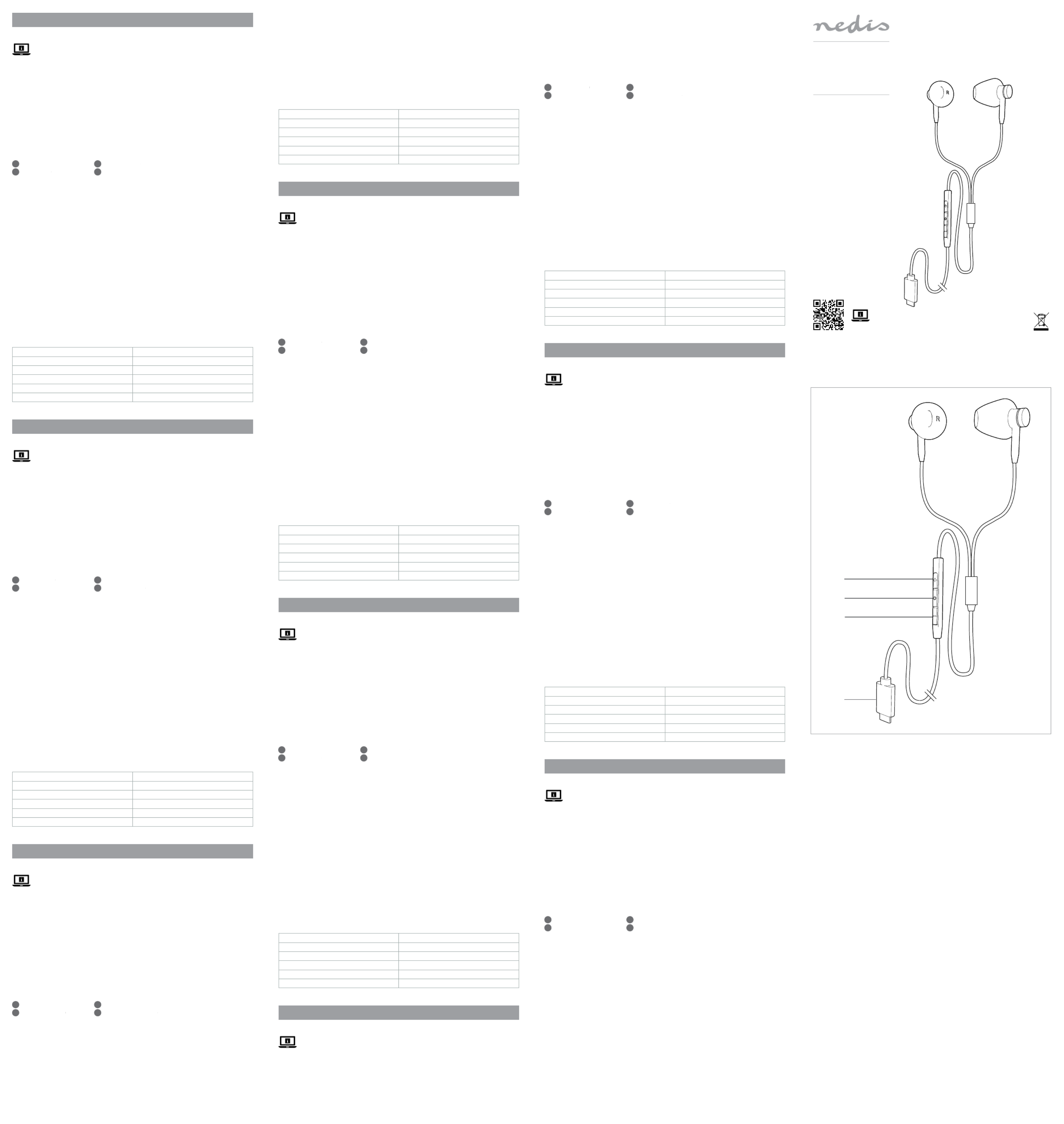
Instrucciones de seguridad
-
ADVERTENCIA
• Para prevenir un posible daño a los oídos, no escuchar con niveles de volumen alto
durante períodos prolongados.
• Utilice el producto únicamente tal como se describe en este manual.
• No exponga el producto al agua o a la humedad.
Partes principales (imagen A)
1 Botón Volume+
2 Tecla de función
3 Botón Volume-
4 Conector USB tipo C
Uso
4Pulse y mantenga A2 durante 2 - 3 segundos para activar el asistente de voz de su
teléfono móvil (Siri o asistente de Google).
Cómo controlar el volumen
• Suba el volumen de los auriculares con el botón Volumen+ A
1.
• Baje el volumen de los auriculares con el botón Volumen- A
3.
Controlar la música
• Pulse A2 para reproducir o pausar la música.
• Pulse dos veces A2 para pasar a la siguiente canción.
Hacer llamadas
• Para responder una llamada entrante, pulse A
2.
• Para rechazar una llamada entrante, mantenga pulsado A
2 durante 2 segundos.
• Para terminar la llamada, pulse A2.
• Para cancelar una llamada saliente, pulse A
2.
Especicaciones
Respuesta de frecuencia 20 Hz - 20 KHz
Sensibilidad de los auriculares 100 dB ± 4 dB
Tamaño del controlador 14 mm
Impedancia 32 Ω
Conexión USB tipo C
Longitud del cable 1,2 m
i Guia de iniciação rápida
Fone de ouvido HPWD2071BK
Para mais informações, consulte a versão alargada do manual on-line:
ned.is/hpwd2071bk
Utilização prevista
O HPWD2071BK é um conjunto de auriculares com o.
Pode ser ligado à sua fonte de áudio com o cabo USB de tipo C.
Instruções de segurança
-
AVISO
• Para evitar possíveis danos auditivos, não ouça a níveis de volume elevados durante
períodos prolongados.
• Utilize o produto apenas conforme descrito neste manual.
• Não exponha o produto à água ou humidade.
Peças principais (imagem A)
1 Botão Volume+
2 Tecla de função
3 Botão Volume-
4 Conetor USB tipo C
Utilização
4Pressione e mantenha A2 durante 2 a 3 segundos para ativar o assistente de voz no seu
telemóvel (Siri ou Assistente Google).
Controlo do volume
• Aumente o volume dos auriculares com o botão Volume+ A1.
• Diminua o volume dos auriculares com o botão Volume- A3.
Controlar a música
• Prima A2 para reproduzir ou pôr a música em pausa.
• Prima duas vezes A2 para passar para a música seguinte.
Fazer chamadas
• Para atender uma chamada, prima A2.
• Para rejeitar uma chamada, prima e mantenha A2 durante 2 segundos.
• Para terminar uma chamada, prima A2.
• Para cancelar uma chamada efetuada, prima A2.
Especicações
Resposta de frequência 20 Hz - 20 KHz
Sensibilidade dos auscultadores 100 dB ± 4 dB
Tamanho do controlador 14 mm
Impedância 32 Ω
Ligação USB tipo C
Comprimento do cabo 1,2 m
e Snabbstartsguide
In-ear hörlurar HPWD2071BK
För ytterligare information, se den utökade manualen online: ned.is/hpwd2071bk
Avsedd användning
Nedis HPWD2071BK är ett par kabelanslutna hörlurar.
De kan anslutas till din ljudkälla med USB-kabeln typ C.
Säkerhetsanvisningar
-
VARNING
• För att förhindra potentiell hörselskada ska du undvika att lyssna vid hög volym under
längre tid.
• Använd produkten endast enligt anvisningarna i denna bruksanvisning.
• Exponera inte produkten till vatten eller fukt.
Huvuddelar (bild A)
1 Knappen Volume+
2 Funktionsknapp
3 Knappen Volume-
4 USB-kontakt typ C
Handhavande
4Tryck in och håll A2 intryckt i 2 till 3 sekunder för att aktivera röstgenvägen på din
mobiltelefon (Siri eller Google Assistent).
Justera volymen
• Höj volymen på hörlurarna med knappen Volym+ A
1.
• Sänk volymen på hörlurarna med knappen Volym- A
3.
Att kontrollera musiken
• Tryck på A2 för att spela upp eller pausera musiken.
• Tryck två gånger på A2 för att hoppa till nästa sång.
Att ringa telefonsamtal
• Tryck på A2 för att besvara ett inkommande samtal.
• För att avvisa ett inkommande samtal, tryck in och håll A2 intryckt i 2 sekunder.
• Tryck på A2 för att avsluta ett samtal.
• Tryck på A2 för att avbryta ett utgående telefonsamtal.
Contrôler la musique
• Appuyez sur A2 pour diuser de la musique ou la mettre en pause.
• Appuyez deux fois sur A2 pour passer au morceau suivant.
Passer des appels
• Pour répondre à un appel entrant, appuyez sur A
2.
• Pour rejeter un appel entrant, appuyez et maintenez le bouton A
2 pendant 2 secondes.
• Pour mettre n à un appel, appuyez sur A
2.
• Pour annuler un appel téléphonique sortant, appuyez sur A
2.
Spécications
Réponse en fréquence 20 Hz - 20 KHz
Sensibilité du casque 100 dB ± 4 dB
Taille du moteur 14 mm
Impédance 32 Ω
Connexion USB type C
Longueur de câble 1,2 m
d Verkorte handleiding
In-ear koptelefoon HPWD2071BK
Zie voor meer informatie de uitgebreide handleiding online: ned.is/hpwd2071bk
Bedoeld gebruik
De HPWD2071BK is een bedrade In-oor koptelefoon.
Deze kan via de USB type-C kabel op uw audiobron worden aangesloten.
Veiligheidsvoorschriften
-
WAARSCHUWING
• Om mogelijke gehoorbeschadiging te voorkomen, moet u niet lange tijd op een hoog
volumeniveau (naar muziek) luisteren.
• Gebruik het product alleen zoals beschreven in deze handleiding.
• Stel het product niet bloot aan water of vocht.
Belangrijkste onderdelen (afbeelding A)
1 Volume+ knop
2 Functietoets
3 Volume- knop
4 USB Type-C aansluiting
Gebruik
4Houd A2 2 tot 3 seconden lang ingedrukt om de spraakassistent op uw mobiele
telefoon (Siri of Google Assistant) te activeren.
Het volume regelen
• Verhoog het volume op de oortelefoons met de Volume+ knop A
1.
• Verlaag het volume op de oortelefoons met de Volume- knop A3.
Muziek afspelen
• Druk op A2 om muziek af te spelen of te pauzeren.
• Druk twee keer op A2 om naar het volgende nummer te gaan.
Telefoongesprekken voeren
• Om een inkomende oproep te beantwoorden, druk op A
2
.
• Om een inkomende oproep te weigeren, houd A2 2 seconden ingedrukt.
• Om een oproep te beëindigen, druk op A2.
• Om een uitgaande oproep te annuleren, druk op A
2.
Specicaties
Frequentiebereik 20 Hz - 20 KHz
Gevoeligheid van de koptelefoon 100 dB ± 4 Db
Grootte van de driver 14 mm
Impedantie 32 Ω
Aansluiting USB Type-C
Kabellengte 1,2 m
j Guida rapida all’avvio
Cue in-ear HPWD2071BK
Per maggiori informazioni vedere il manuale esteso online: ned.is/hpwd2071bk
Uso previsto
HPWD2071BK sono cue in-ear cablate.
Possono collegarsi alla sorgente audio con il cavo USB tipo C.
Istruzioni di sicurezza
-
ATTENZIONE
• Per evitare possibili danni all'udito, non ascoltare a volume elevato per lunghi periodi.
• Utilizzare il prodotto solo come descritto nel presente manuale.
• Non esporre il prodotto all’acqua o all’umidità.
Parti principali (immagine A)
1 Pulsante Volume+
2 Tasto funzione
3 Pulsante Volume-
4 Connettore USB tipo C
Uso
4Tenere premuto A2 da 2 a 3 secondi per attivare l’assistenza vocale sul cellulare (Siri o
Google Assistant).
Controllo del volume
• Aumentare il volume degli auricolari con il pulsante Volume + A1.
• Abbassare il volume degli auricolari con il pulsante Volume - A3.
Controllo della musica
• Premere A2 per riprodurre o mettere in pausa la musica.
• Premere due volte A2 per passare al brano successivo.
Eettuare chiamate telefoniche
• Per rispondere a una chiamata in arrivo, premere A
2.
• Per riutare una chiamata in arrivo, tenere premuto A2 per 2 secondi.
• Per terminare una chiamata, premere A
2.
• Per annullare una chiamata in uscita, premere A
2.
Speciche
Risposta di frequenza 20 Hz - 20 KHz
Sensibilità delle cue 100 dB ± 4 dB
Dimensioni delle casse 14 mm
Impedenza 32 Ω
Collegamento USB tipo C
Lunghezza del cavo 1,2 m
h Guía de inicio rápido
Auricular en la oreja HPWD2071BK
Para más información, consulte el manual ampliado en línea: ned.is/hpwd2071bk
Uso previsto por el fabricante
HPWD2071BK es una pareja de auriculares intrauditivos con cable.
Se pueden conectar a su fuente de audio con el cable USB tipo C.
a Quick start guide
In-ear headphones HPWD2071BK
For more information see the extended manual online: ned.is/hpwd2071bk
Intended use
The HPWD2071BK is a pair of wired in-ear headphones.
It can connect to your audio source with the USB type-C cable.
Safety instructions
-
WARNING
• To prevent possible hearing damage, do not listen at high volume levels for long periods.
• Only use the product as described in this manual.
• Do not expose the product to water or moisture.
Main parts (image A)
1 Volume+ button
2 Function key
3 Volume- button
4 USB Type-C connector
Use
4Press and hold A2 for 2 to 3 seconds to activate the voice assistant on your mobile
phone (Siri or Google Assistant).
Controlling the volume
• Raise the volume on the earphones with the Volume+ button A1.
• Lower the volume on the earphones with the Volume- button A
3.
Controlling the music
• Press A2 to play or pause music.
• Double press A2 to skip to the next song.
Making phone calls
• To answer an incoming call, press A2.
• To reject an incoming call, press and hold A2 for 2 seconds.
• To end a call, press A2.
• To cancel an outgoing phone call, press A2.
Specications
Frequency response 20 Hz - 20 KHz
Headphones sensitivity 100 dB ± 4 dB
Driver size 14 mm
Impedance 32 Ω
Connection USB Type-C
Cable length 1.2 m
c Kurzanleitung
In-Ear-Kopfhörer HPWD2071BK
Weitere Informationen nden Sie in der erweiterten Anleitung online:
ned.is/hpwd2071bk
Bestimmungsgemäße Verwendung
Der HPWD2071BK ist ein kabelgebundener In-Ear-Kopfhörer.
Er kann mit einem USB Typ-C-Kabel mit Ihrer Audioquelle verbunden werden.
Sicherheitshinweise
-
WARNUNG
• Um einer möglichen Schädigung des Hörvermögens vorzubeugen, nutzen Sie den
Kopfhörer nicht für längere Zeit bei hoher Lautstärke.
• Verwenden Sie das Produkt nur wie in dieser Anleitung beschrieben.
• Setzen Sie das Produkt keinem Wasser oder Feuchtigkeit aus.
Hauptbestandteile (Abbildung A)
1 Volume+ Taste
2 Funktionstaste
3 Volume- Taste
4 USB Typ-C-Stecker
Verwendung
4Halten Sie A2 2 bis 3 Sekunden gedrückt, um den Sprachassistenten Ihres Handys zu
aktivieren (Siri oder Google Assistant).
Einstellen der Lautstärke
• Erhöhen Sie die Lautstärke am Kopfhörer mit der Lautstärke+ Taste A1.
• Verringern Sie die Lautstärke am Kopfhörer mit der Lautstärke- Taste A3.
Musikwiedergabe steuern
• Drücken Sie A2, um Musik wiederzugeben oder die Wiedergabe zu pausieren.
• Drücken Sie doppelt auf A2, um zum nächsten Titel zu springen.
Einen Anruf tätigen
• Um einen eingehenden Anruf anzunehmen, drücken Sie A2.
• Um einen eingehenden Anruf abzuweisen, drücken und halten Sie A2 2 Sekunden lang
gedrückt.
• Um einen Anruf zu beenden, drücken Sie A2.
• Um einen ausgehenden Anruf abzubrechen, drücken Sie A
2.
Spezikationen
Frequenzgang 20 Hz - 20 KHz
Kopfhörerempndlichkeit 100 dB ± 4 dB
Treibergröße 14 mm
Impedanz 32 Ω
Anschluss USB Typ-C
Kabellänge 1,2 m
b Guide de démarrage rapide
Casque intra-auriculaire HPWD2071BK
Pour plus d'informations, consultez le manuel détaillé en ligne:
ned.is/hpwd2071bk
Utilisation prévue
Les HPWD2071BK sont des écouteurs laires intra-auriculaires.
Ils peuvent être connectés à votre source audio avec le câble USB de type C.
Consignes de sécurité
-
AVERTISSEMENT
• An d'éviter tout dommage auditif, ne pas écouter à un volume élevé pendant de
longues périodes.
• Utilisez le produit uniquement comme décrit dans le présent manuel.
• Ne pas exposer le produit à l'eau ou à l'humidité.
Pièces principales (image A)
1 Bouton Volume+
2 Touche de fonction
3 Bouton Volume-
4 Connecteur USB Type-C
Utilisation
4Appuyez et maintenez A2 pendant 2 à 3 secondes pour activer l'assistant vocal sur votre
téléphone portable (Siri ou Assistant Google).
Contrôler le volume
• Augmentez le volume des écouteurs avec le bouton Volume+ A1.
• Réduisez le volume des écouteurs avec le bouton Volume- A3.
1
2
3
4
A
In-ear Headphones
for high-quality sound
and hands-free calling
HPWD2071BK
ned.is/hpwd2071bk
Nedis BV
De Tweeling 28, 5215 MC ’s-Hertogenbosch – The Netherlands 10/19
Problemløsning Nedis HPWD2071BK
Hvis du har læst manualen omhyggeligt, men ikke fundet en løsning på dit problem, bed andre brugere om hjælp
Specifikationer
| Mærke: | Nedis |
| Kategori: | Hovedtelefoner |
| Model: | HPWD2071BK |