HP DesignJet HD Brugsanvisning
Her er HP DesignJet HD (Printer) brugervejledning. 191 sider på sprog med en vægt på 26,491,848.0 Mb. Hvis du ikke kan finde svar på dit problem Spørg vores community.
Side 1/191
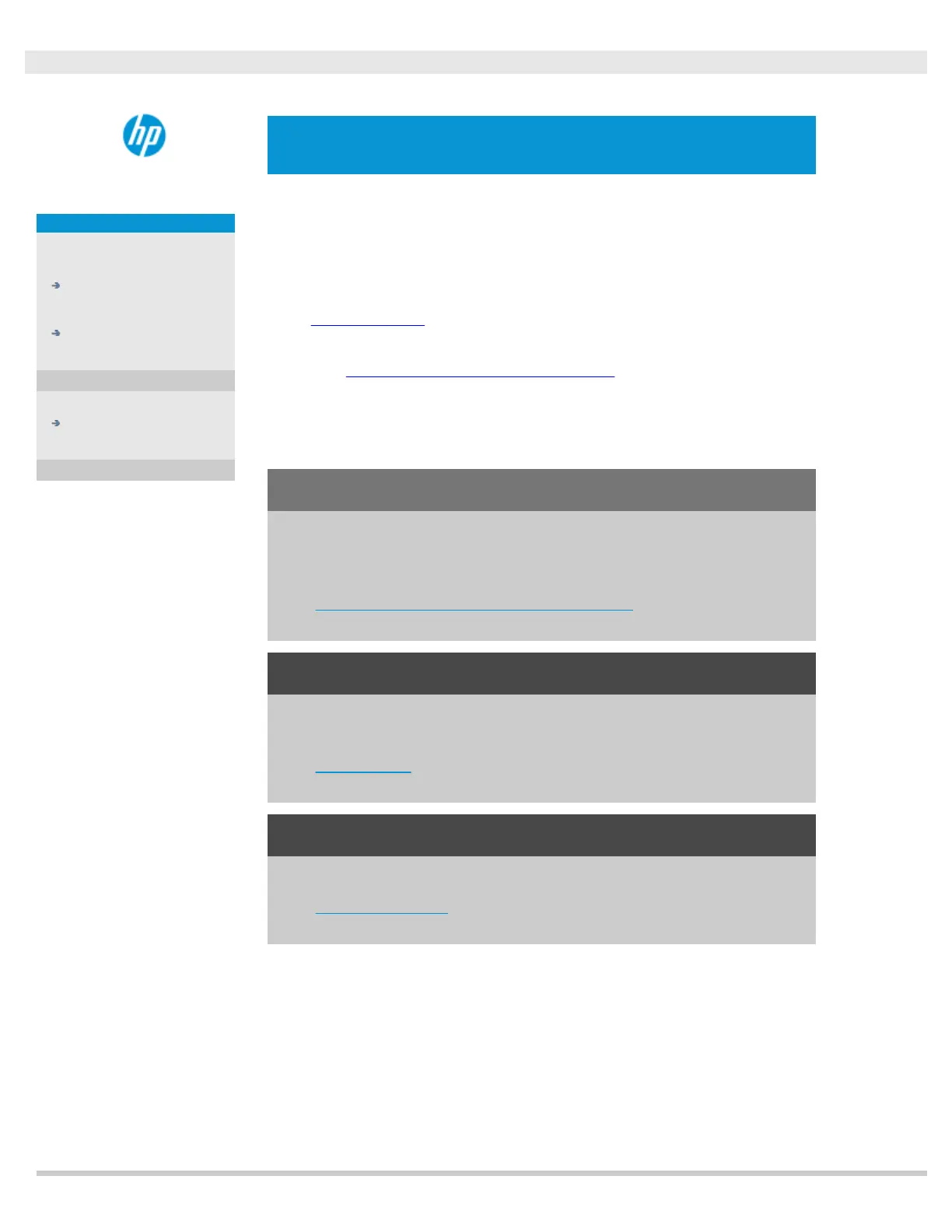
you are here: welcome
HP Pro Scanner
how do I...?
the problem is...
alphabetical index
welcome to the HP Pro Scanner
This help system will present all you need to know to use your HP Pro
Scanner.
Information is organized in three major categories; use the navigation
block on the left side of each topic to select one.
See "Getting Started" for instructions on setting up your system before
making your first copy.
See also "how do I optimize for color accuracy" for instructions on
ensuring the best color quality in your copies.
Getting Started
Contains the steps necessary for setting up the system before
making your first copy. Includes instructions for printer setup,
preliminary maintenance and media profile creation.
getting
started with your HP Pro Scanner...
how do I...?
...helps you carry out procedures, like loading media, making copies,
or maintaining your scanner.
...how do I...?
the problem is...
...helps you solve problems that may occur while copying/scanning.
...the problem is...
There is also an alphabetical index, accessible from the navigation block,
to help you find topics quickly.
You can also refer to the Quick Reference Guide that came with your
scanner for basic routine procedures.
For user information on your HP large format printer refer to the
documentation that came with the printer.
Problemløsning HP DesignJet HD
Hvis du har læst manualen omhyggeligt, men ikke fundet en løsning på dit problem, bed andre brugere om hjælp
Specifikationer
| Mærke: | HP |
| Kategori: | Printer |
| Model: | DesignJet HD |