Clarion OHMD102 Brugsanvisning
Her er Clarion OHMD102 (Navigator) brugervejledning. 52 sider på sprog med en vægt på 4,021,355.0 Mb. Hvis du ikke kan finde svar på dit problem Spørg vores community.
Side 1/52
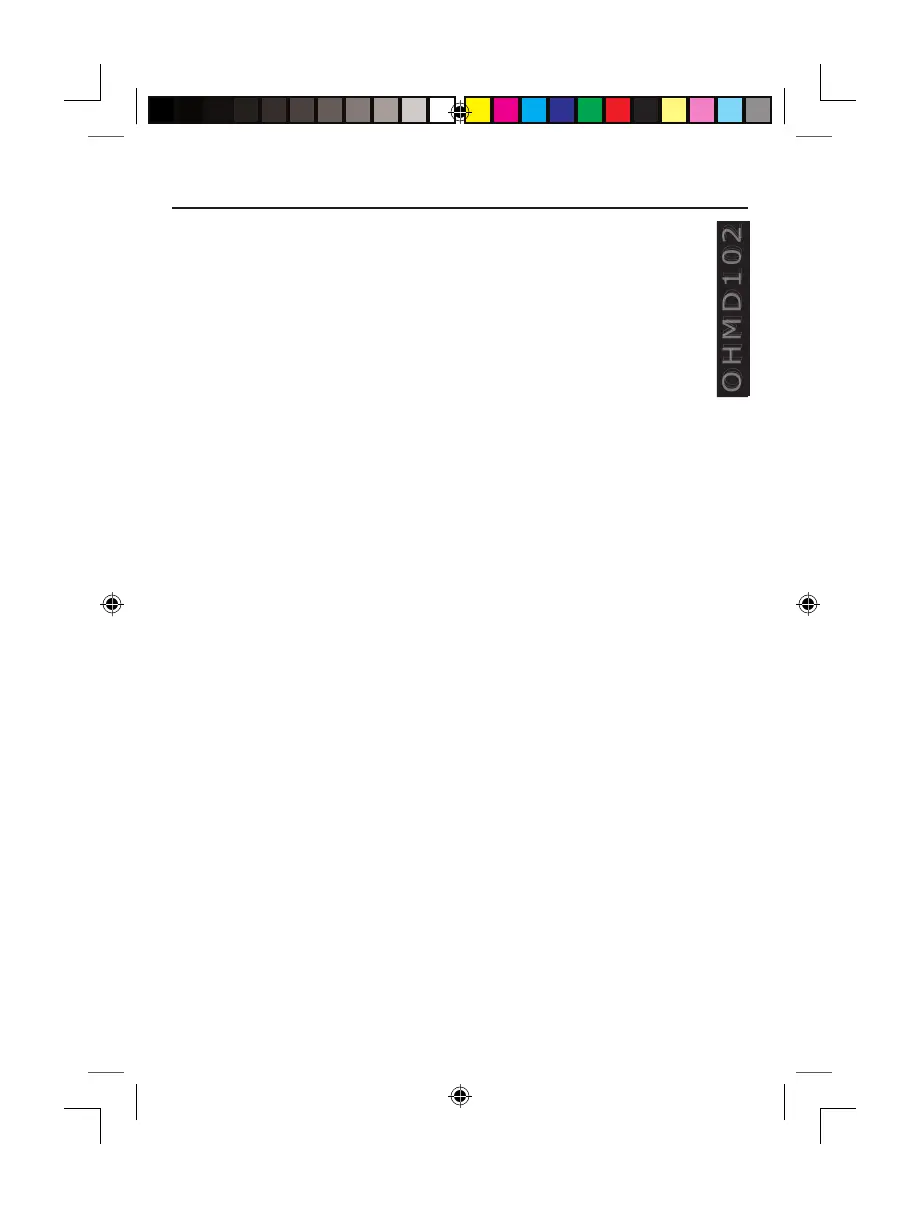
2
INTRODUCTION
English
O H M D 1 0 2
WARNING
The Clarion OHMD102 overhead monitor system is designed
strictly for rear-seat entertainment. Viewing the monitor while
operating a motor vehicle can result in serious injury and/or
property damage. Clarion is not responsible for any injury and/or
property damage as a result of the improper use or viewing of the
monitor.
Welcome!
Thank you for purchasing the Clarion OHMD102 overhead monitor
system. This monitor is engineered with advanced technological
designs and components for the best picture quality and convenience.
Features:
• 10.2” Wide-Screen Flip Down Monitor with TFT Active
Matrix Display with 16:9/4:3 format
• Selectable screen modes: Normal, Zoom, Full, and Wide Screen
• Built-in 1 channel Audio/Video input source selector
• Audio/Video Game Port
• Video output for additional monitors
• Front panel menu, picture, source, and DVD controls
• OSD (On-Screen Display)
• Built-in IR transmitter for WH104 wireless headphone
(2 headphones included)
• Built-in dome lights
• IR remote control
• Supports both NTSC and PAL video formats
ohmd 102 3/16/05, 6:35 AM2
Problemløsning Clarion OHMD102
Hvis du har læst manualen omhyggeligt, men ikke fundet en løsning på dit problem, bed andre brugere om hjælp
Specifikationer
| Mærke: | Clarion |
| Kategori: | Navigator |
| Model: | OHMD102 |